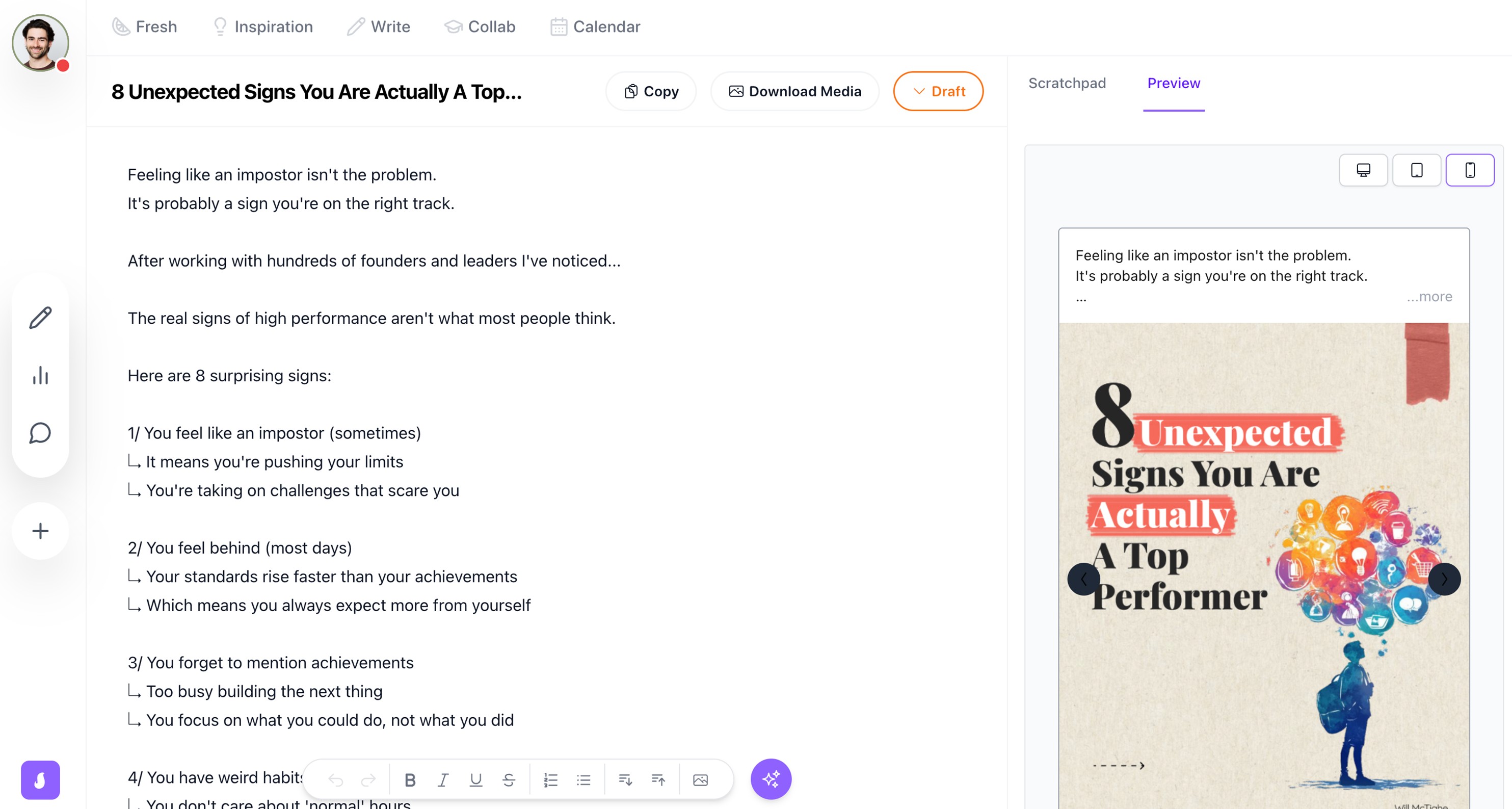LinkedIn Summary Examples For A Killer Profile

Will McTighe
June 17, 2025
It's Will McTighe here. I’ve coached more than 600 people trying to build their businesses on LinkedIn and here's something most people don't realize: if someone clicks through to your profile, they're already interested. They saw your post, comment, or name somewhere and thought, "Who is this person?"
That's huge. They're giving you their attention - the most valuable currency on LinkedIn. Your summary is your one chance to clearly show them what you offer and why they should care.
But here's where 99% of people blow it. They write LinkedIn summaries that read like they were written by ChatGPT in 2023 - all buzzwords and zero personality. But the best ones?
They make you feel like you're having coffee with the person. They clearly communicate what problems they solve, who they solve them for, and why they're uniquely qualified to help.
Think about it - someone just clicked on your profile because they're curious about you. Don't make them work to figure out how you can help them. Make it obvious.
Here are 6 summaries that nail it, including mine (spoiler: I talk about my failures more than my wins).
With Saywhat’s LinkedIn content creation solution, you’ll also get access to our community to get feedback on your summary to make it even better.
What is a LinkedIn Summary?
Your LinkedIn summary (that "About" section right under your profile pic) is 2,000 characters of prime real estate that most people waste.
Think of it as your chance to answer the question every profile visitor has: "What can this person do for me?" It's not your resume in paragraph form. It's not where you list every certification you've ever earned.
It's where you tell people:
- What problems you solve
- Who you solve them for
- Why you're different from the 50 other people with your job title
- How to work with you
The best summaries make it stupidly easy for the right people to understand your value in under 30 seconds. Because that's all the time you get before they click away.
The Power of a Well-Crafted LinkedIn Summary
A well-written summary does three things:
-
Filters the right people IN - When you're clear about what you do, the right clients/employers immediately know you're for them
-
Filters the wrong people OUT - Being specific about your approach saves everyone time. Not every opportunity is YOUR opportunity.
-
Gives people a reason to message you - Instead of "Hey, let's connect," you get "I saw you helped X company with Y problem. We're facing something similar..."
The keyword stuffing thing? Sure, it helps with search. But the real power is turning profile lurkers into people who actually reach out with real opportunities.
The Crucial Role of Your LinkedIn Profile in Professional Opportunities
It's not just recruiters, though they're certainly part of it. According to Jobscan's 2025 report, optimized LinkedIn profiles get 2.2x more interviews. But that statistic only tells part of the story.
Your LinkedIn profile attracts a much wider audience than job seekers typically realize. Potential clients regularly check LinkedIn profiles before sales calls to verify credibility and expertise. Partners and collaborators browse profiles when evaluating whether someone is worth working with. Event organizers search LinkedIn when looking for speakers, while journalists scan profiles when seeking expert sources for their stories.
Even casual professional encounters drive profile views. That person you met at a conference last week is probably looking you up right now, trying to remember exactly what you do. Six people get hired through LinkedIn every minute, but far more use the platform daily to make decisions about who to work with, buy from, or recommend to others. Your summary is where you control that narrative and make it crystal clear why you're the right choice.
What Should be Included in Your LinkedIn Summary?

Your LinkedIn summary doesn’t have to be complicated. You can write it using what you already know and are excited about](https://www.jobscan.co/blog/linkedin-summary-examples/).
Here’s what to include:
What you’re passionate about. Including what you’re passionate about gives recruiters insight into your personality. Your passions are what motivate you and set you apart.
You can share passions relevant to your career to show recruiters the following:
- How your interests align with your professional aspirations
- Enthusiasm for your field
- Your commitment and expertise
- The impact of your work
- Relevant keywords
- Your future goals and aspirations
- Experience
- Without reiterating your entire résumé
- Briefly include your most relevant and impressive work experience
To make it more compelling, put that experience into context. Pair it with results, notable names, and a time frame. Share your experience in these three ways:
- In the first sentence, explain how long you’ve been working in your field
- The most prominent companies you’ve worked for
- How you helped those companies
Present Role
If you are currently employed, there are two ways to effectively include your current position. You can include your job title in your first sentence. You can include a sentence showing your value to recruiters and hiring managers. A sentence that starts with “I help [the types of companies you work for] . . . ” and ends with a value proposition or metric that indicates how you have performed in your role.
Successes
Your achievements are the most persuasive and captivating piece of your LinkedIn summary. The most readable way to present these is with a list of bullet points. Include metrics that support your accomplishments and demonstrate how you can benefit your future employers.
Personal Story
Most of the reason someone will read your LinkedIn summary is to get to know you! Sure, they’re getting to know you professionally, but including relevant aspects of your personal story helps create a holistic view of you as an employee.
Here are key elements of your story that you might consider including:
- Your background: education, unique experiences, challenges you overcame
- Career journey: career progression, major milestones, transitions, turning points, significant promotions, industry shifts, or non-traditional career moves
- Passions and interests: hobbies, volunteer work, or community involvement that demonstrate your commitment and values
- Values: values, ethics, and principles
- Work philosophy: your work philosophy and how it aligns with your career goals
- Unique qualities: experiences or skills that set you apart in your field, such as languages spoken, cultural experiences, or unconventional career paths
What You’re Looking For
Concluding your summary with your future goals and aspirations shows employers what you’re looking for. If you’re happy with your current role and company, your goals could focus more on upskilling, networking, or industry involvement.
If you’re looking for a new position, you might include what you aim to achieve in your long-term career, what you plan to contribute to your industry, or what type of change you’re looking for. If you’re changing your career completely, this is a great place to describe what you hope your new career looks like.
LinkedIn Summary Examples For A Killer Profile

There is only so much you can learn from theory alone. To fully grasp what makes a good LinkedIn summary, let’s look at a few real examples.
1. Will McTighe, Co-founder of Saywhat
This summary is practical because it’s human, focused, and clear about what the reader gains. It’s not just a list of achievements or a vague mission statement. It’s a personal invitation. You feel like we’re talking directly to you, and that’s the point.
A few reasons it works:
- It leads with value. You’re immediately telling you what you can help with growing your business and taking control of your life using LinkedIn. No fluff.
- It’s personal without oversharing. Mention struggles you’ve faced, but only to show you understand yours. That builds trust fast.
- There’s a clear call to action. Link straight to your newsletter and explain precisely what you’ll get: free ideas, prompts, and fundamental tools.
- It’s emotionally intelligent. Explore genuine feelings, fear, confusion, and growth, positioning yourself as a guide, not a guru.
2. Ashley Walton, Fractional Content Leader
This optimized LinkedIn summary doesn’t focus on the personal side, but that doesn’t make it any less effective. Ashley excels at showing exactly where she shines in her area of expertise, with clear examples and results.
Why this summary works:
- The opening line gets straight to the point and includes a link, making it easy for people to learn more right away.
- It uses numbers to back up achievements, showing real results instead of just making claims.
- The summary is well-structured, giving a mix of experience, skills, and significant career highlights without feeling overwhelming.
3. Fernando Parada, Technical Sourcing & Recruiting Professional
Fernando’s job is to work with people, so he knows the value of making yourself likable and approachable. That is why the friendly tone of voice makes for a well-written summary.
Why this summary works:
- The tone is conversational and human, making it easy to connect with and showing that the writer genuinely cares about people.
- It highlights key values like transparency and advocacy, which helps build trust with potential job candidates.
- The personal details at the end make the LinkedIn page feel authentic and relatable, giving a glimpse into who they are beyond their work.
4. Raphael Parker, Early-Stage Sales/Marketing Consulting
Raphael says all he needs to say in just a few lines, and he does so entertainingly and uniquely.
Why this summary works:
- The playful and unconventional opening immediately grabs attention, making the reader curious about their unique career journey.
- It showcases a diverse and well-rounded background without feeling like a formal resume, making it more engaging.
- The closing section keeps it personal and relaxed while still clearly stating what they do now, making it easy for potential connections to understand their focus.
5. Karen Abbate, Former SVP, Creative Director
Karen is brutally honest from the very beginning by telling us she hates selling herself. That doesn’t stop her, however, from continuing with a strong LinkedIn summary section.
Why this summary works:
- The opening is honest and self-aware, making it feel natural and engaging rather than overly polished or salesy.
- The numbered format keeps it concise and easy to skim, ensuring key points stand out without overwhelming the reader.
- It mixes professional achievements with personal moments, making the writer more relatable while still showing expertise and passion for their work.
6. Katrina O., Software Architect/Lead Developer
Katrina starts strong with her summary and doesn’t lose the reader’s attention until the end. Her story keeps you hooked while clearly showing you why she is the best at what she does.
Why this summary works:
- The opening line is intriguing and unexpected, grabbing attention right away and making people want to read more.
- It’s a compelling LinkedIn summary about her career history and transition, making the story feel personal and memorable rather than just a list of software development skills.
- It balances personality with expertise, showing enthusiasm for coding while also clearly outlining technical skills and specialties valuable for a software engineer.
3 LinkedIn Summary Templates You Can Steal
After analyzing hundreds of LinkedIn summaries, including the 6 examples above, I've noticed the best ones follow similar patterns. Here are three templates you can use:
Template 1: The Problem-Solver Formula
"I help [specific audience] achieve [specific outcome] by [unique method/approach].
Over the past [timeframe], I've [specific achievement with numbers]. This includes [2-3 quick examples of wins].
My approach is different because [unique perspective/methodology]. I believe [core philosophy that drives your work].
Currently [present situation/role]. Open to [what you're looking for]."
Example in action: "I help B2B SaaS companies reduce customer churn by building retention systems that actually work.
Over the past 5 years, I've saved companies $12M+ in recurring revenue. This includes reducing churn by 64% at TechCorp and implementing a system at StartupXYZ that increased NPS by 40 points.
My approach is different because I focus on behavioral psychology, not just data. I believe the best retention happens when customers don't even realize they're being retained.
Currently leading Customer Success at ScaleCo. Open to advisory roles with early-stage SaaS companies."
Template 2: The Journey Story
"I went from [starting point] to [current position] because [key realization/moment].
That journey taught me [main lesson]. Today, I now use that to [what you do now].
[1-2 sentences about specific wins/credibility]. But what really drives me is [deeper motivation].
If you're looking for [what most people in your role offer], I'm probably not your person. But if you want [your unique approach], let's talk."
Template 3: The Straight Shooter
"Here's what I do: [super clear description of your work].
Here's who I do it for: [specific target audience].
Here's why they hire me: [2-3 differentiators with proof].
[One sentence about your background that explains your expertise]. [One sentence about what you're currently focused on].
Interested? [Specific call to action]."
How to Write Your LinkedIn Summary

1. Open With Personality
Use your first sentence to immediately show who you are beyond your job title. The best openings share why you do what you do, not just what you do. This could be a belief that drives you, a problem that fascinates you, or a moment that changed your career path.
Strong opening: "I believe every data point tells a human story - that obsession led me from journalism to data science." Weak opening: "I am a passionate data scientist with 10 years of experience."
The difference? The first one makes you want to know more. The second could belong to anyone.
2. Connect Your Journey
After hooking them with personality, explain how you got here. Don't list every job - instead, connect the dots between key moments. Show the thread that ties your experiences together, especially if you've made unexpected career moves.
For example: "After 10 years in teaching, I realized my favorite part wasn't the curriculum - it was designing systems that helped struggling students succeed. That insight led me to UX design, where I still solve learning problems, just through software instead of lesson plans."
3. Make Your Current Role Concrete
Skip the job description language. Instead, share what you actually do and the impact it creates. Paint a picture of what hiring you (or working with you) actually looks like in practice.
Instead of: "I manage social media strategies for B2B companies." Try: "I turn boring B2B companies into LinkedIn thought leaders. Last week alone, I helped a client's post reach 2M decision-makers in their industry."
4. Prove It With Accomplishments
Your achievements are your credibility insurance. Include 2-3 specific wins that directly relate to what your target audience cares about. Always include context - the challenge you faced makes the achievement more impressive.
"Increased sales by 50%" means nothing. "Increased sales by 50% in a declining market where competitors averaged -15%" tells a story.
5. Make Your Skills Relevant
Don't just list skills - show how you use them to solve real problems. Connect each key skill to an outcome your reader cares about. This is also where you can naturally include keywords for search without sounding robotic.
6. End With a Clear Next Step
Your summary should make it obvious what to do next. Whether you're job hunting, accepting clients, or open to coffee chats, spell it out. Include your preferred contact method and what kind of opportunities interest you.
"I'm exploring senior product roles at climate tech companies. If you're building something that matters, reach out at [email] or connect here on LinkedIn."
LinkedIn Summary Mistakes To Avoid

LinkedIn About section is your professional first impression, and how you write it matters just as much as what you write. Here are some common mistakes to steer clear of when crafting your summary.
Repeating Your Resume
Avoid copying and pasting your resume into your summary. LinkedIn already includes dedicated sections for your:
- Work experience
- Education
- Skills
Use the About section to tell your story, explain what drives you, highlight your strengths, and offer insights that help you stand out beyond your job titles.
Spelling and Grammar Mistakes
Even minor errors can undermine your professionalism. A summary filled with typos or incorrect grammar might give the impression of carelessness. Always proofread before publishing, and consider using a tool like Grammarly or asking a trusted colleague to review your writing.
Offensive or Inappropriate Language
It should go without saying, but always maintain a respectful and professional tone. Avoid any form of profanity, discriminatory language, or remarks that might alienate readers. Your LinkedIn profile reflects your brand. Keep it polished and inclusive.
Including Negative Remarks
Negativity can be off-putting. Complaining about past employers, clients, or industries not only reflects poorly on your attitude but may also deter potential employers or collaborators. Instead, focus on your achievements, learning experiences, and what motivates you moving forward.
Oversharing Personal Information
While a personal touch can make your summary more engaging, oversharing can dilute your message. Avoid going too deep into personal anecdotes that aren’t relevant to your professional goals. Stick to what supports your expertise and what your audience needs to know about working with you.
Try Saywhat Free for 7 Days to Create Good Content that can Help Build Your Business
Saywhat is more than just a LinkedIn content creation tool. It’s a platform designed to help you authentically grow your LinkedIn presence.
That means no gimmicks, no games, just real help to turn your experience into content, find inspiration for what to write about, streamline your commenting to build community, and track your post performance with analytics. The tools and educational community at Saywhat can help you figure out how to create content that represents your expertise and builds your business.
With Saywhat, you can get started with a free 7-day trial to see how it can help you create good content that builds your business.
Start building your personal brand today.
Join top executives and creators in using our AI-powered writing, community, and lead gen tools to scale your LinkedIn business.