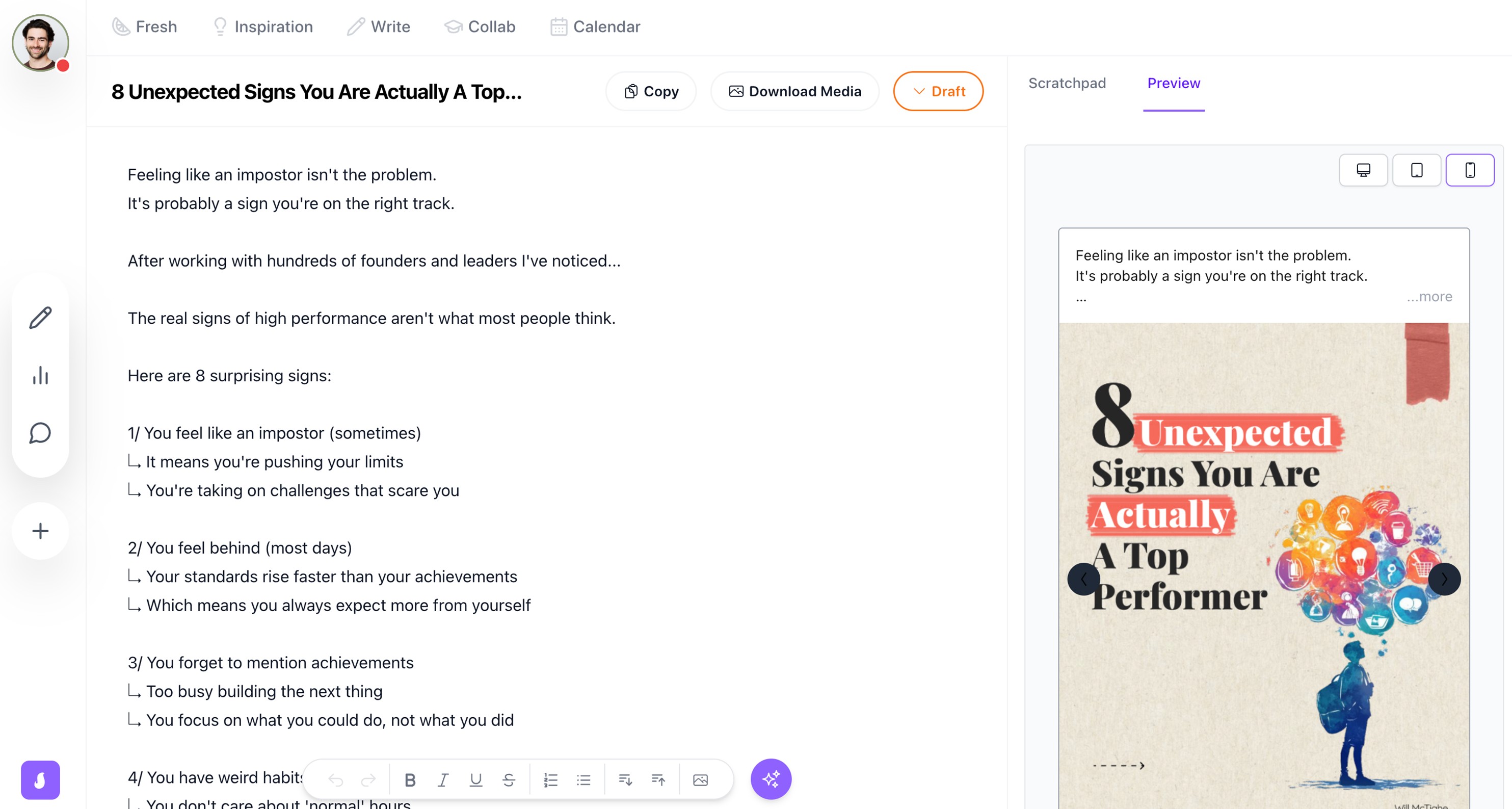Crafting Your LinkedIn Marketing Strategy In 7 Simple Steps

Will McTighe
June 10, 2025
It's Will McTighe here. After coaching 600+ people on LinkedIn, I've learned something important: tactics without strategy are just noise.
Most people start LinkedIn by randomly posting, hoping something sticks. I did the same thing. Zero results.
This article will help you tackle that challenge by providing actionable insights into crafting your own LinkedIn marketing strategy in seven simple steps. You'll be surprised at how effective a well-defined plan can be for developing your LinkedIn personal branding.
One of the best ways to improve your LinkedIn marketing strategy is by posting quality content. Saywhat's solution, LinkedIn content creation, can help you achieve your goals by improving your visibility on the platform to attract the right audience, connect with them, and establish the credibility you seek.
Understanding LinkedIn Marketing

If you want to grow your business on LinkedIn, you need a clear strategy.
- Start by defining your goals. For instance, do you want to build brand awareness, generate leads, or establish yourself as a thought leader?
- Identify your target audience and create buyer personas to understand their needs, interests, and pain points.
- Develop a content plan to create, publish, and promote posts that help you achieve your LinkedIn marketing goals.
Why Does LinkedIn Marketing Matter?
With more than 930 million members, LinkedIn is the world’s largest professional network. It’s where the business world connects, and that includes your future customers. If you want to build rapport with them before a sale, LinkedIn is the place to do it.
LinkedIn helps you find and connect with your target audience, allowing you to share valuable content that establishes your credibility. As you build relationships with prospects on LinkedIn, you can generate warm leads that convert to sales.
Crafting Your LinkedIn Marketing Strategy

Your LinkedIn marketing efforts will be as successful as your ability to focus on the right goals. These goals must support and stem from your overall business objectives.
- Start by identifying the most critical 2-3 goals for your online marketing strategy. For a startup, this could involve gaining awareness and a steady flow of traffic to the website.
- For an established brand, priorities include strengthening customer relationships and recruiting top talent.
When it comes to LinkedIn Marketing, having clear goals has a major perk: Consistent content. Once you’ve determined your end goal, deciding which content fits the bill and which doesn’t becomes a breeze. If you’re aiming to establish credibility, memes just won’t cut it.
But if you want to engage and build some profound brand love, then humor and transparent, behind-the-scenes communication are absolute winners when the whole team is on the same page about the ‘why,’ it all magically falls into place.
Here are a few examples of LinkedIn goals:
- Increase brand awareness by creating valuable content that trust and familiarity.
- Generate leads by driving traffic to the website and encouraging users to take action.
- Build thought leadership by establishing key employees as industry experts.
- Attract exceptional employees through employer branding tactics.
- Engage with existing customers by nurturing meaningful conversations.
- Grow your network of industry, influencers, and partners.
- Focus your LinkedIn marketing efforts on a couple of goals at a time to get the best results.
1. Know Your Target Audience to Communicate Efficiently
Not knowing your audience is like talking to a (virtual) brick wall. You do your best, but the wall just won’t engage. Here are some ways to better understand your customer base before investing resources in content creation:
- Scroll through your followers to get a sense of your client demographics, including age, gender, location etc.
- Do your research and conduct interviews to discover challenges, interests, and goals.
- Analyze your competitors’ LinkedIn pages to see what works and what doesn’t.
- Research the LinkedIn profiles of some of your ideal customers.
- What do they post?
- What do they react to?
- What kind of language do they use?
- Understand communication preferences through surveys and LinkedIn analytics.
Some of this information is readily available, while other data will take time to collect and analyze. However, the process is essential to having an effective LinkedIn marketing strategy.
2. Analyze Competitors, Influencers, and Other Businesses
Competitive analysis on LinkedIn helps you gather information about audience preferences and understand where you stand compared to similar brands. Analyze company pages, influencers, others in your niche, and even LinkedIn groups. Get inspiration from businesses that might be in another industry, but that get a lot of engagement.
Here are a few things to analyze:
- Number of followers
- Types of posts
- Visuals used
- Tone of voice
- Engagement rates
- Profile of the people engaging with your competitors
- Problems or questions that appear in the comments
- Look for things that work and that could be improved
Extract insights and adapt them to your own LinkedIn marketing strategy. Authenticity is essential in social media. Learn from others, but keep your tone of voice, stick to your goals, and find the brand identity that is remarkable to your target audience.
3. Create a LinkedIn Content Calendar
Consistency is key to growing a LinkedIn page. A social media calendar is essential to stay on top of your content creation efforts. It makes it easy to plan, see what’s missing, track goal achievement, ask for feedback, and get approvals all in one place.
How often should you post? I post daily but it depends on your resources, but aim for at least twice per week. According to LinkedIn, companies that post weekly see twice as much engagement with their content!
4. Post Relevant and Engaging Content
Besides consistency, you also need the secret sauce of relevance mixed with engagement. Every time you create a post, ask yourself:
- Is this something that makes people curious?
- Will it spark conversations?
- Will it bring value to your followers?
If you’re struggling to come up with ideas, an AI post generator for LinkedIn can help you craft engaging content that resonates with your audience. And if you’d rather start from scratch, there are plenty of LinkedIn post ideas to add to the mix:
- Case studies: Conduct client meetings and highlight their success stories
- How-to content: What have you learned and can teach others? Start with the problem and summarize the lessons learned. Company news and updates (but make them benefit-driven).
- Compelling carousels: Turn blogs or videos into slides with essential, shareable information.
- Tips and quotes from thought leaders: Talk to your best employees and use their expertise to showcase the value you bring to the market.
- Industry trends: Keep an eye on changes and how others can adapt to them.
- Statistics and research: People love data that’s presented in a visually appealing way.
- Polls: Use LinkedIn’s poll feature to ask relevant questions and start conversations.
Make your target audience feel seen and valued, not preached to and commoditized.
5. Measure Your LinkedIn Performance to See What Works
By now, your LinkedIn marketing strategy should be in good shape and ready to go. Not trying to stop you from celebrating with a champagne emoji, but here’s one more thing on the list: analyse results and your LinkedIn marketing strategy.
Company page analytics provide a wealth of data to measure performance: visitor and follower demographics reveal whether you are reaching your intended target audience or not. LinkedIn content analytics provide engagement data, allowing you to compare the performance of different types of posts.
6. Leveraging LinkedIn Analytics for Marketing Adjustments
Competitor analytics offers an image of how you stack up to other similar brands in terms of activity and engagement. Your LinkedIn marketing plan is a living playbook that requires ongoing adjustments to yield the best results.
Just like the algorithms work relentlessly on offering the best content to users, you have to keep working on your strategy, using LinkedIn analytics tools to guide your decisions.
7. Saywhat: Tools for Authentic LinkedIn Content Creation
Building your business on LinkedIn doesn't need to be overwhelming. Sometimes, minor tweaks can take you to millions of views. Saywhat provides the tools and educational community to help grow your:
- LinkedIn presence authentically
- Turning your experience into content
- Turn your expertise into LinkedIn-ready content in minutes
- Search through 5 million LinkedIn posts so you never get stuck for content ideas again
- Build your community without getting lost in notifications.
- Track which posts perform well so you can double down on them.
Ready to get started on LinkedIn content creation? Try Saywhat free for 7 days and discover how to create good content that can help build your business today.
12 LinkedIn Marketing Strategies That Drive Real Business Results

1. Optimize Your LinkedIn Profile for Conversions (Not Just Views)
Your LinkedIn profile should convert visitors into leads, not just impress them. Every section needs to answer the question every visitor has: "What can this person or company do for me?" This shift in perspective transforms your profile from a digital resume into a lead generation machine.
Start with your headline - instead of just listing your title, state the transformation you provide. For example, "CMO at TechCorp" becomes "I help B2B SaaS companies triple their pipeline in 90 days." Your About section should lead with client results and social proof, not your career history. The Featured section becomes your showcase for case studies, testimonials, and concrete examples of your work. Even your experience descriptions should focus on achievements and client outcomes rather than job responsibilities.
A well-optimized profile converts more visitors into inquiries. The key is making every element work together to demonstrate value, build trust, and make it stupidly easy for the right people to reach out. According to LinkedIn, companies with complete pages get 30% more weekly views.
2. Convert Your Customer Problem List into 90 Days of Content
The biggest content creation hack I've discovered is simple: write a list of all your target customers' problems, then turn each one into a post. This approach creates an endless content calendar that actually resonates because you're addressing real pain points, not guessing what might interest your audience.
Start by listing 20-30 specific problems your customers face. Get granular - instead of "sales challenges," write "sales team spends 6 hours per week on admin tasks" or "losing deals to competitors who promise faster implementation." Each problem becomes one post using the Problem-Agitate-Solution framework. You explore the problem, explain why it's getting worse, then hint at or share the solution.
One problem list can fuel three months of targeted content. Even better, this content attracts exactly the right people because only those experiencing these specific problems will engage. It's like fishing with the perfect bait for your ideal customer.
3. Build Authority by Becoming the Expert on Your Customer's Problems
Talking about customer problems without immediately pitching solutions builds massive authority. You become the expert who truly understands their world, which is far more powerful than being just another vendor pushing products. This approach positions you as a trusted advisor before you ever mention what you sell.
The authority-building formula works over time. In week one, you might post "Here's a problem costing companies $2M annually" with specific examples and data. Week two explores why this problem is getting worse in 2025, perhaps due to market changes or new regulations. Week three breaks down what most solutions miss about this problem. By week four, when you finally share what actually works with proof, you're already the acknowledged expert.
Prospects come to you pre-sold because you've demonstrated deep understanding of their challenges. They trust your solution because you've proven you understand the problem better than anyone else. This patient approach generates higher-quality leads who are ready to buy at premium prices.
4. Build Your 100 Dream Client Connection Strategy
Strategic connection building is the fastest way to ensure your content reaches the right people. When you're connected with someone on LinkedIn, they're three times more likely to see your posts because the algorithm prioritizes content from connections. This isn't about connecting with everyone - it's about systematically connecting with your 100 dream clients.
Create a list of 100 specific people at companies you want as clients. These should be decision-makers who can actually buy from you. Send 10-20 personalized connection requests weekly, referencing their recent posts, shared connections, or specific challenges their company faces. Avoid generic messages - make each request feel personal and relevant.
Once connected, these dream clients are more likely to see your content in their feed. Combined with valuable posts about their problems, this strategy creates multiple touchpoints that warm up cold prospects. Track your acceptance rates and message performance, adjusting your approach based on what resonates with your specific audience.
5. Turn Client Transformations into Social Proof That Sells
Client transformation posts are the most powerful content you can share because proof makes people buy. Generic claims about being "industry-leading" or "innovative" get ignored, but specific client results start conversations. These posts show exactly what's possible when someone works with you.
Use this proven template: "Client came to us with [specific problem]. 90 days later: [specific measurable result]. Here's exactly what we did: [3 key steps]." Include real numbers, screenshots of results, and tag the client with their permission. For example: "TechStartup came to us burning $50K/month on ineffective ads. 90 days later: Same ad spend now generates 3X the leads. Here's what we changed..."
One detailed transformation post typically generates more qualified leads than 10 generic posts. Prospects see themselves in your client's initial situation and want the same results. They reach out asking, "Can you do this for us too?" That's a much better conversation starter than cold outreach.
6. Create Content That Addresses Sales Objections Before They Arise
Every sales team hears the same objections repeatedly. Instead of handling these one-on-one in sales calls, address them publicly through your content. When prospects see you've already answered their concerns transparently, trust skyrockets and sales cycles shorten dramatically.
Map out the top 5-10 objections your sales team encounters. "It's too expensive" becomes a post showing ROI calculations and payback periods from real clients. "Implementation takes too long" transforms into a case study about a client seeing results in 30 days. "We tried something similar and it failed" becomes content explaining what makes your approach different and why it succeeds where others fail.
Each objection post pre-handles concerns before sales conversations even begin. Prospects come to calls already convinced because they've seen proof that their specific worries are unfounded. This approach can cut sales cycles in half while increasing close rates.
7. Use Executive Videos to Build Trust and Humanize Your Brand
People buy from people they trust, not faceless companies. Executive videos create that trust 10 times faster than text because viewers can see authenticity, passion, and expertise. These don't need to be polished productions - authenticity beats perfection every time.
Focus on short, valuable videos under 90 seconds. Executives can share one industry insight, admit a mistake and the lesson learned, answer a common customer question, or give a behind-the-scenes look at company decisions. Always add captions since many watch without sound. Post consistently - weekly videos build familiarity and trust over time.
I’ve had people sign up for Saywhat after they see a video of me and realize I’m “human”.
8. The Multi-Executive LinkedIn Strategy for Maximum Reach
Using multiple executives as distinct voices on LinkedIn multiplies your reach without looking spammy. Each executive targets a different segment of your audience with content tailored to their perspective. This strategy recognizes that different buyers want different information from different people.
Your CEO might post about industry vision and future trends, attracting other C-suite executives who care about strategic direction. The CTO shares technical insights and architecture decisions, drawing in technical evaluators. Your Head of Customer Success posts client wins and best practices, appealing to end users who care about results. The VP of Sales shares methodologies and team management insights, connecting with sales leaders.
Each executive builds their own authentic following while subtly directing attention back to the company. This approach can 5X your total reach compared to posting everything from the company page. It also provides multiple entry points for different stakeholders in the buying process.
9. Use LinkedIn Groups to Reach Your Target Audience Without the Algorithm
LinkedIn Groups have a secret advantage most people miss: content appears chronologically, not algorithmically. This means your valuable posts get seen by every active member, not just whoever LinkedIn's algorithm decides should see it. In the right groups, this guaranteed visibility is gold.
Find where your ideal customers gather by searching "[your industry] + leaders" or "[your industry] + professionals" in the Groups section. Join 3-5 highly active groups where real discussions happen, not just link dumping. Post when members are most active - typically 8-10am in their timezone. Share insights, answer questions, and build relationships without being overly promotional.
The key is becoming a recognized valuable contributor before ever mentioning what you sell. When group members see you consistently providing helpful insights, they naturally check out your profile and company. This organic discovery feels much more authentic than cold outreach and often leads to warmer conversations.
10. Turn Employees into Your Best LinkedIn Advocates
Employee advocacy on LinkedIn generates 8X more engagement than company posts alone. Your team's combined networks contain thousands of potential customers who trust recommendations from individuals more than corporate messaging. The challenge is making advocacy easy and rewarding for busy employees.
Start by training employees on LinkedIn best practices and personal branding. Provide weekly content they can share or adapt with their own perspective - never force identical posts across all employees. Create an advocacy leaderboard celebrating those who drive the most engagement. Make participation voluntary but rewarding through recognition, not just financial incentives.
11. Put Ad Spend Behind Your Best Organic Content
The smartest LinkedIn advertising strategy is promoting content that already works organically. Instead of creating new ads from scratch, identify your top 10% performing organic posts and put budget behind them. This approach typically cuts cost-per-lead by 60% because you're scaling proven winners, not gambling on untested creative.
Track engagement rates, click-throughs, and most importantly, quality of conversations generated by each post. When a post significantly outperforms your average, that's validated content worth advertising. Start with $50 per day to test performance, targeting lookalike audiences of people who engaged with the organic version. LinkedIn's ad platform offers sophisticated targeting options including job title, company size, and skills.
Scale budget only on posts generating leads under your target cost-per-lead threshold.
12. Track LinkedIn Metrics That Actually Matter for Business
Most LinkedIn metrics are vanity numbers that don't predict revenue. Follower count, likes, and even impressions mean nothing if they don't translate to business results. Instead, focus on metrics that actually correlate with pipeline and revenue generation.
Track profile views from your Ideal Customer Profile using Sales Navigator to see if you're attracting the right people. Monitor your DM quality score - what percentage of messages mention specific business needs versus generic networking? Measure content save rates, which indicate people find real value worth referencing later. Analyze comment depth to distinguish real business discussions from surface-level "great post" responses.
Set up weekly tracking for connection acceptance rates from target accounts and pipeline influenced by LinkedIn as a source. These numbers tell you if your LinkedIn strategy actually drives business or just drives vanity metrics. A/B testing and multivariate testing can help you understand what content truly resonates with your audience.
7 Top LinkedIn Engagement Tactics

1. Engage with Others: Build Relationships to Boost Your Profile
Building meaningful connections on LinkedIn involves actively engaging with others' content. Like, comment, and share posts from your network to show support and foster conversations.
When leaving comments, provide thoughtful insights or ask follow-up questions to encourage further discussion. Engaging with others not only strengthens your relationships but also increases the likelihood of reciprocation and expanding the reach of your content.
2. Share Visual Content: Grab Attention with Eye-Catching Imagery
Visual content tends to capture attention and drive higher engagement on social media platforms, including LinkedIn. Incorporate visuals such as infographics, images, and videos into your posts and articles to make them more visually appealing and shareable.
A graphic designer could share before-and-after images of a recent design project or create an infographic that highlights key design principles. Visual content not only helps convey information effectively but also increases the likelihood of engagement.
3. Native Video: Capture Attention with Engaging Videos
Video content has gained significant traction on LinkedIn, with native videos often receiving higher engagement compared to other formats. Create short, engaging videos where you share industry insights, tips, or behind-the-scenes glimpses of your work.
A business coach could record a brief video discussing effective leadership strategies or share a video testimonial from a satisfied client. Be sure to make your videos for mobile viewing and include captions for accessibility.
4. LinkedIn Polls: Create Quick, Engaging Ways to Connect with Your Network
LinkedIn Polls are a valuable feature for engaging your network and gathering insights. Craft polls related to your industry, ask thought-provoking questions, and encourage your connections to participate.
Polls create a sense of inclusiveness, invite discussions, and provide you with valuable data and feedback. For example, a human resources professional could make a poll asking about the most critical skill for career advancement and engage with respondents in the comments section.
5. Collaborate with Influencers: Expand Your Reach with Partnerships
Partnering with influencers in your industry can significantly boost your LinkedIn engagement. Identify influencers who align with your niche and have a substantial following. Collaborate on joint content, such as:
- Interviews
- Guest articles
- Webinars
To their reach and expertise. By associating yourself with influencers, you enhance your credibility and attract a broader audience to your profile and content.
6. Be Consistent and Engage Regularly: Show Up and Build a Community
Consistency is key to maintaining a strong and engaged LinkedIn presence. Regularly share valuable content, participate in discussions, and engage with your network.
Set aside dedicated time each week to engage on the platform and build relationships. By consistently showing up and providing value, you will foster a community around your profile and establish yourself as a go-to resource in your industry.
Try Saywhat Free for 7 Days to Create Good Content that can Help Build Your Business
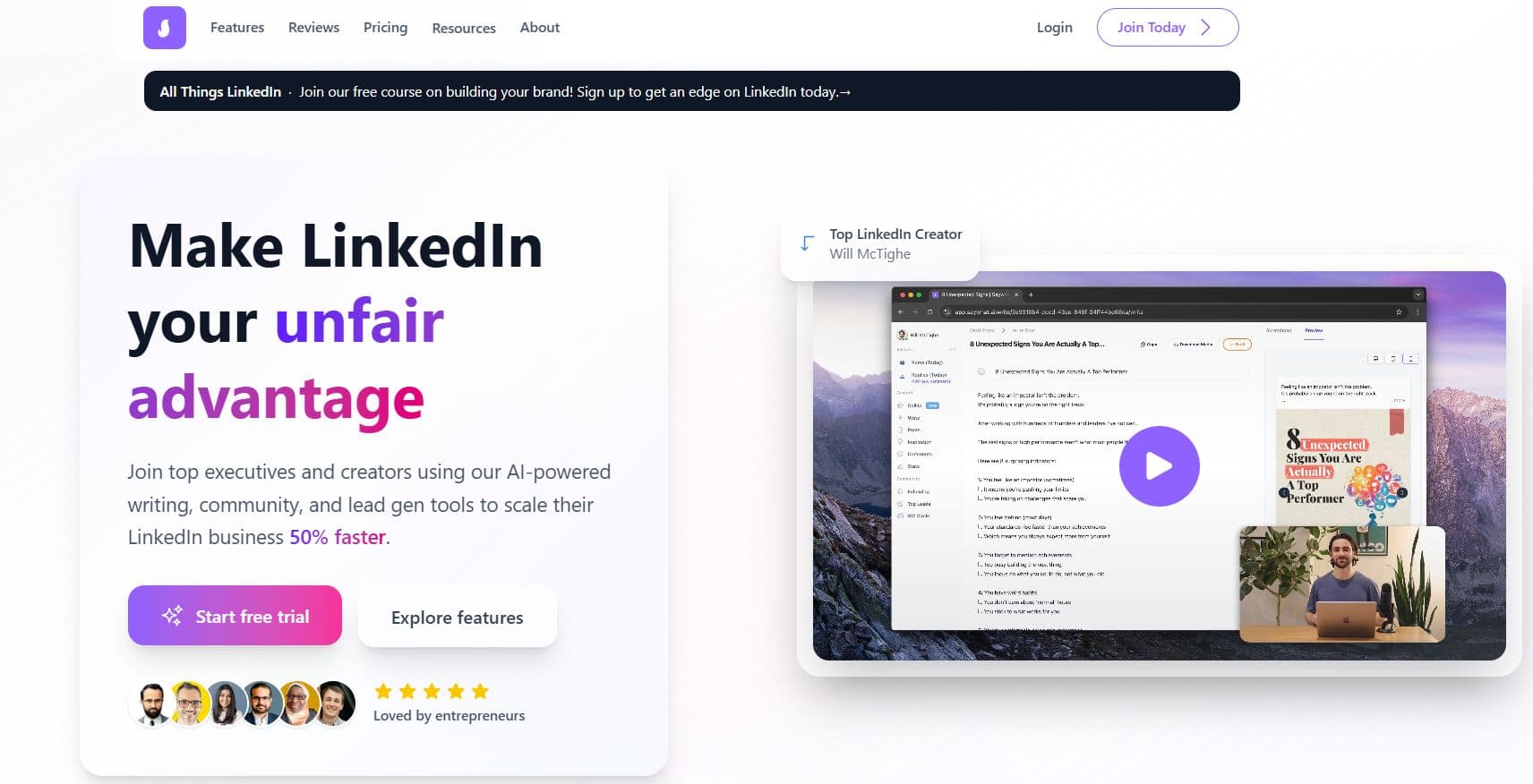
Building your business on LinkedIn doesn't need to be overwhelming. Sometimes, minor tweaks can take you to millions of views. Saywhat provides the tools and educational community to help grow your LinkedIn presence authentically.
Turn Your Experience Into LinkedIn-Ready Content
Easily turn your expertise into LinkedIn-ready content in minutes with Saywhat. The app’s intelligent technology helps you write a post based on your experience, allowing you to share your knowledge with your professional network.
Content Inspiration at Your Fingertips
Saywhat provides access to millions of LinkedIn posts so you can search for content ideas and never get stuck again. Tap into your niche and find inspiration for your next post, article, or comment.
Streamlined Commenting to Build Your Community
One of the best ways to grow your LinkedIn presence is to engage with other people’s posts and build your community. Saywhat helps you do this without getting lost in notifications.
Analytics to Track Your Progress
Saywhat provides analytics so you can track which posts perform well and refine them accordingly. The more you use Saywhat, the better your LinkedIn marketing strategy will become.
Start building your personal brand today.
Join top executives and creators in using our AI-powered writing, community, and lead gen tools to scale your LinkedIn business.