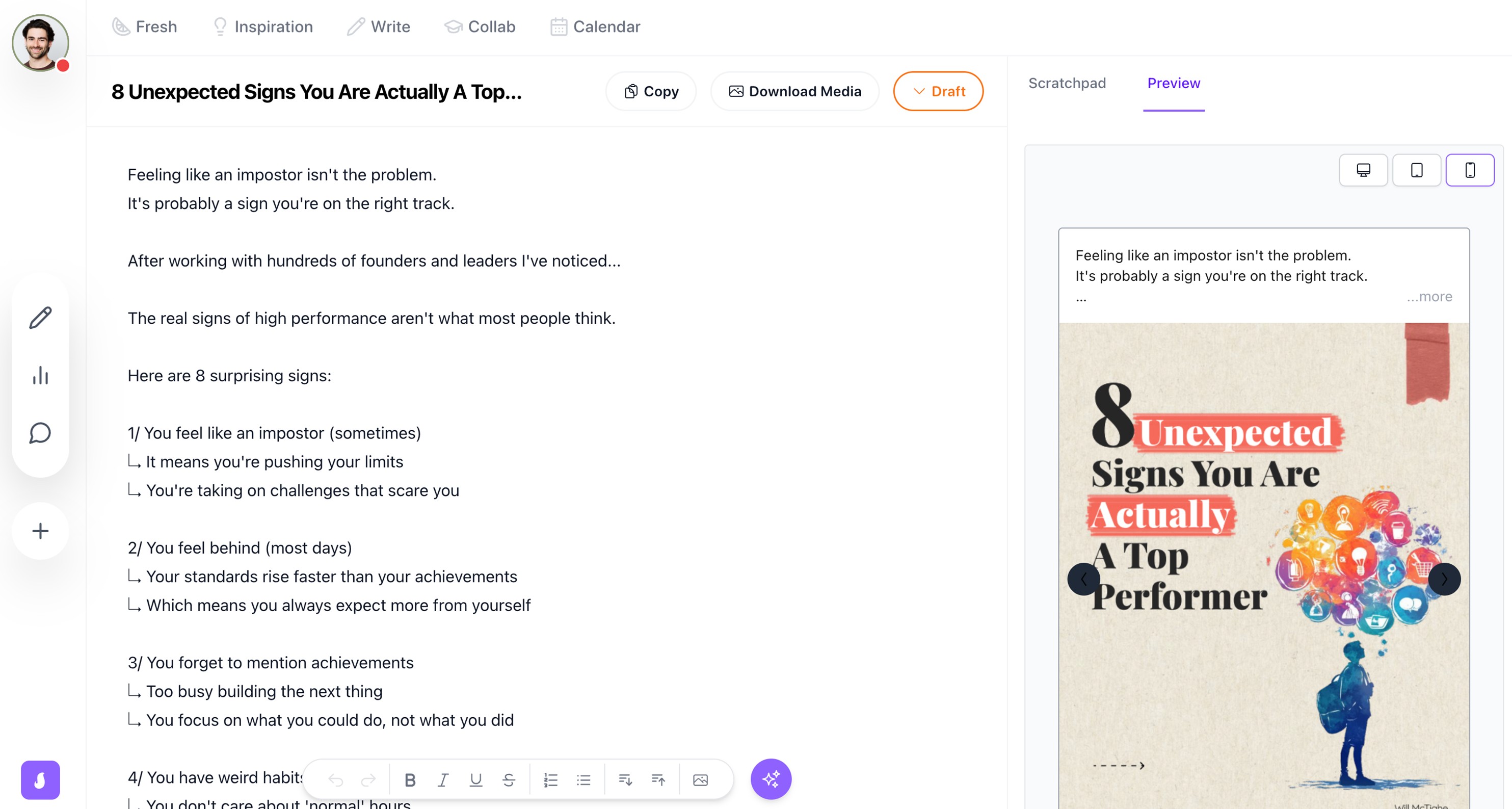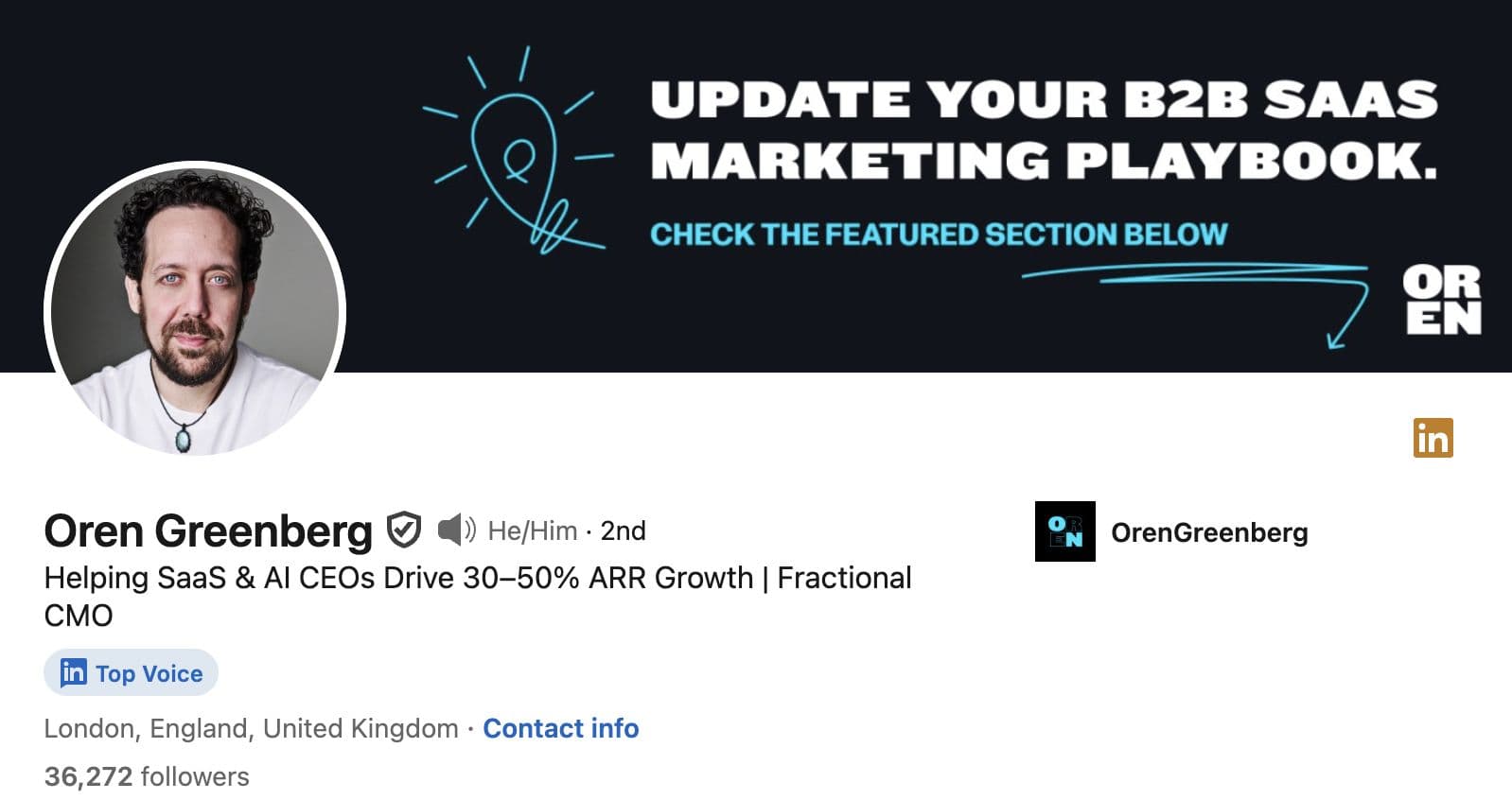
How To Write A LinkedIn Headline (With Templates & Examples)

Will McTighe
June 17, 2025
I’ve helped more than 600 people build their brands on Linkedin and built a 380,000 person following in the last year and a half and one thing I’ve noticed is that most people spend hours on their content but only 5 seconds thinking about their LinkedIn headline. This is a big mistake.
Why? Because it’s one of the first things anyone sees, right under your name. It appears in every search result, every post, every comment, and every connection request. It’s part of your first impression, whether you like it or not. And yet most people treat it like an afterthought.
That one line is your shot to quickly explain who you are, what you do, and why someone should care. Nail it, and you’ll show up in the right searches, attract the right people, and take a big step forward in building your brand.
This article will walk you through how to write a headline that does the work, complete with examples, templates, and practical tips. It might take a few tries to get it right, but trust me: it’s worth it. And if you want feedback or help refining yours, check out Saywhat’s LinkedIn content creation tool and drop it into the community.
What is a LinkedIn Headline?

Your LinkedIn headline is prime real estate − and most people are wasting it.
According to a poll cited by Things Career Related, 46% of people consider the headline the most important part of a LinkedIn profile. Yet I see the same mistake everywhere I look.
It's that single line of text right under your name, and it travels with you everywhere on the platform. When you post, comment, DM someone, or show up in search results, it's the first thing people see after your name. In many cases, they'll decide whether to click your profile based on your picture and that one line alone.
Most Business Owners Let LinkedIn Fill It In By Default
"Founder at Company X."
Not wrong. Just... completely forgettable.
I made this mistake in my first month when I started building my brand here. My headline was generic, told people nothing about what I actually did and how I could help them - it was no wonder why I wasn't getting quality connection requests.
Here's What Actually Works
If you're using LinkedIn to attract customers, partners, or build a reputation in your space, your headline needs to pull its weight. It should be clear, compelling, and tell people exactly what you help with.
Instead of just saying what you are, show what you do and why it matters for them.
Examples That Actually Convert
- "Teaching consultants to close $10K deals through content | $3.2M in client wins"
- "Helping B2B agencies land $50K+ clients without cold pitching | 47 agencies scaled"
- "Growing personal brands for C-suite executives | 85 leaders, 10M+ reach"
You've got 220 characters to work with. Use them to communicate your value, not just your job title.
What a Strong Headline Actually Does
- Makes your profile stand out in a sea of generic titles
- Increases connection requests from the right people (not just random salespeople)
- Sets the tone for what kind of content and value you bring
The Formula That Works
Don't overthink it. Keep it human. Focus on outcomes your audience actually cares about. And write like someone who knows their audience is scanning LinkedIn feeds, not studying your resume.
Helping [my target audience] achieve [dream outcome] without [common challenge] | [Relevant social proof e.g. aggregated results I’ve delivered before]
Your headline isn't about impressing everyone − it's about attracting the right people who need exactly what you offer.
Related Reading
- LinkedIn Post Ideas
- LinkedIn Marketing Strategy
Why Your LinkedIn Headline Matters

Your LinkedIn headline isn’t just a throwaway line under your name; it’s the first thing people see, and often the only thing they remember. In a network of over 1 billion users, your headline is your first filter. It determines who clicks, who connects, and who keeps scrolling.
It Travels With You
Your headline shows up everywhere:
- Posts
- Comments
- Connection requests
- Search results
- Job applications
People see it before they see you. So if it doesn’t grab their attention, you lose the click.
It Tells People Why They Should Care
A job title says what you are. A great headline shows what you do.
It answers the question: Why should someone follow, connect with, or hire you?
It Helps People Find You
LinkedIn works like a search engine. The right keywords in your headline increase your chances of showing up when someone types in exactly what you offer.
What It Can Do For You
When your headline is clear, specific, and outcome-focused, people respond.
I’ve seen:
- Clients reach out after reading just a headline.
- Freelancers stop cold-pitching because leads now find them.
- Thought leaders grow faster, just because their headline made people curious enough to click.
Your headline might be short, but it does the heavy lifting.
Start Growing on LinkedIn in Minutes
Building your business on LinkedIn doesn't need to be overwhelming. Sometimes, minor tweaks can take you to millions of views.
Saywhat provides the tools and educational community to help grow your LinkedIn presence authentically:
- Turning your experience into content: Turn your expertise into LinkedIn-ready content in minutes
- Content inspiration: Search through 5 million LinkedIn posts so you never get stuck for content ideas again
- Streamlined commenting: Build your community without getting lost in notifications
- Analytics: Track which posts perform well so you can double down on them.
Ready to get started on LinkedIn content creation? Try Saywhat free for 7 days and discover how to create good content that can help build your business today.
Related Reading
- LinkedIn Summary Examples
- LinkedIn Banner Examples
- MagicPost Alternative
How To Write A LinkedIn Headline

Most people default to a vague title:
“Founder at XYZ” or “Helping people grow”
But your headline isn’t for you. It’s for the person reading it. If they don’t instantly know what you do, they’re gone.
Be clear about:
- Who you help
- What you help them with
- What result you help them achieve
- The results you’ve delivered
Weak: “CEO | Consultant | Speaker”
Strong:
- "Helping B2B SaaS founders scale from $1M to $10M with lean ops systems | 23 companies transformed"
You’re not trying to be clever. You’re trying to be understood.
Identify and Add Specific Skills or Services
If someone was searching LinkedIn for someone who offers what you do, what keywords would they use? Add those to your headline. This makes your profile easier to find and gives you positioning power.
You can do this by:
- Listing your core services (“Content strategy | LinkedIn ghostwriting | B2B copy”)
- Naming the industry or function you specialise in (“Hiring for early-stage SaaS | Creator monetisation”)
- Calling out formats you work with (“Webinars, email sequences, landing pages”)
This is also where you create depth. Most people just say one thing. You should say, “Yes, I do that, and here’s how I do it better.”
Insert Proof or Positioning (Only If It Helps)
If you’ve built something impressive, worked with notable clients, won an award, or done anything worth highlighting, mention it. Why? Because credibility opens doors.
Examples:
- “Built a $1.6M/year productised service with 2 contractors”
- “Used by 1,000+ course creators”
- “Helping VC-backed SaaS scale past $10M ARR”
Just don’t inflate your accomplishments. People can sense fluff instantly. The goal is to show why your target customers should pay attention to you.
The classic mistake people make here is they highlight social proof that is not relevant to their target audience. Avoid that if possible.
Add a Content Hook (What You Share on LinkedIn)
This is optional, but powerful. Letting people know what kind of content you post can increase your follow rate. They immediately know what to expect in their feed if they follow.
Try phrasing like:
- "Daily posts on B2B lead generation"
- "Sharing SaaS growth tactics weekly"
It positions you as both credible and active. People follow creators. If they see you’re one, they’re more likely to stick around.
Be Intentional With Your First 40 Characters
Only the first 74 characters of your headline show up in LinkedIn posts and its less in comments. On mobile, it’s often even less. That means you need to front-load the value.
Instead of: “Founder at X | Helping Y | Sharing Z”
Do this: “Helping Y with Z | X Companies Helped | Posts on [topic]”
The most compelling, relevant part of my offer should come first. If it doesn't grab people in the feed, they won't click.
Avoid These Mistakes When Writing Your LinkedIn Headline

Your LinkedIn headline is not the place to showcase your sense of humor or creativity. Seriously. No one cares that you’re the “Chief Vibes Officer” of your own business. They want to know how you can help them solve a problem.
A headline like “Corporate escapee turned digital nomad” might sound interesting, but what does it even mean? It doesn’t tell the reader how I can help them.
Instead, let’s focus on clarity. I would like to know precisely what this person does and how they can help me. And I want to know as quickly as possible.
In short, your LinkedIn headline shouldn’t make me think. If I have to guess what you do, I’ll move on to someone else who can help me.
Stop Listing Every Role You've Ever Had
Most people make this mistake - they want to tell people about everything they’ve ever done. But that’s not what your LinkedIn headline is for. Listing every single role you’ve ever had makes you look unfocused. And people’s eyes just glaze over.
Instead, pick one main role (maybe two) and build around that. You don’t need to prove you can do everything. You need to prove you can do one thing well enough to get hired or followed.
Stop Ignoring Typos and Formatting
This one sounds obvious until you see it everywhere. If you’re trying to build trust, especially with clients, investors, or hiring managers, your headline can’t have spelling errors.
People judge fast. They see a sloppy headline and assume the rest of your work looks the same. So take the time to run it through Grammarly. Read it out loud. Send it to a friend. You only need 220 characters. Make them clean.
Stop Keyword Stuffing Your Headline
Yes, keywords matter for search. No, they shouldn’t make your headline unreadable.
Write for humans first. Algorithm second. If I can’t read your headline without wincing, no amount of search tuning will save it. The balance?
"Helping B2B SaaS founders hit $10M ARR with high-converting content funnels."
This one has keywords and clarity.
Stop Relying on the Default Headline
This one might be the worst. You sign up, fill in your title and company, and LinkedIn does this:
“Product Manager at Acme Inc.”
Done. Right? Nope. You’re letting LinkedIn speak for you. You’re letting a template do your positioning. It’s the equivalent of showing up to a networking event and saying, “Hi, I exist.” You can do better.
Write your headline like it's your intro in a crowded room. Say something worth remembering.
Related Reading
- LinkedIn Engagement
- Linkedin Profile Picture Examples
- Easygen Alternative
Try Saywhat Free for 7 Days to Create Good Content that can Help Build Your Business

Building your business on LinkedIn doesn’t need to be overwhelming. Sometimes, minor tweaks can take you to millions of views. Saywhat provides the tools and educational community to help grow your LinkedIn presence authentically:
Turn Your Experience Into Content
When you have a lot of experience in an area, writing about it can feel daunting. Saywhat can help you create LinkedIn-ready posts that showcase your expertise in minutes. The process is simple. Saywhat checks your experience and existing content and identifies your target audience, then it creates a daily post for you that you should tweak before putting it on LinkedIn.
Content Inspiration: Never Get Stuck Again
Saywhat gives you access to over 5 million LinkedIn posts so you can find content ideas to help you build your business. The database is searchable and will help you find posts in your niche so you can get ideas for your own content.
Streamlined Commenting: Build Your Community Without Getting Lost
One of the best ways to grow your network on LinkedIn is through commenting on posts. When you comment on posts, you not only get noticed by the post author, you also can get noticed by their network. Saywhat streamlines this process so you can build your community without getting lost in notifications.
Analytics: Track Your LinkedIn Performance
Saywhat also features powerful analytics that help you track the performance of your LinkedIn posts. The tool tracks which posts perform well so you can double down on them. This will help you grow your network and improve your business’s visibility on LinkedIn.
Start building your personal brand today.
Join top executives and creators in using our AI-powered writing, community, and lead gen tools to scale your LinkedIn business.