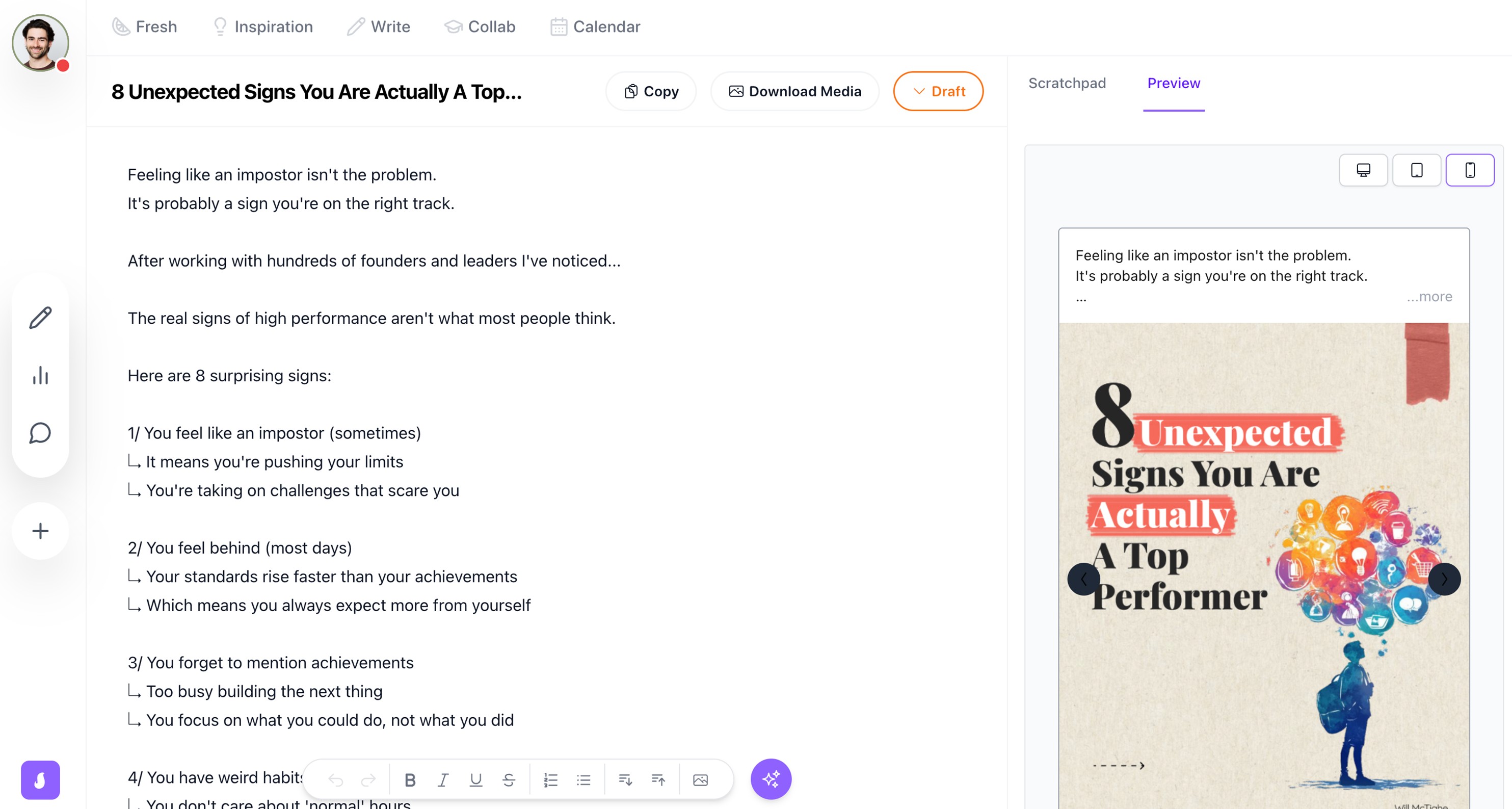9 Best LinkedIn Profile Picture Examples and Ideas

Will McTighe
June 17, 2025
Table of contents
- Why Your LinkedIn Profile Picture Matters
- 7 Key Elements of a Great LinkedIn Profile Picture
- 9 LinkedIn Profile Picture Examples and Ideas (and What Makes Them Effective)
- 9 Tips for Taking Your Own Professional LinkedIn Profile Picture
- Try Saywhat Free for 7 Days to Create Good Content that can Help Build Your Business 9 Best LinkedIn Profile Picture Examples and Ideas
When I first started posting on LinkedIn, I had this grainy, pixelated photo that looked like it was taken on a flip phone… in 2005… through a potato.
And I wondered why no one was accepting my connection requests.
Your LinkedIn profile picture is your digital handshake. It shows up next to every post, every comment, every DM, and people notice it before they even read your headline. Once I fixed mine, things started to shift. It was one of the small changes that helped me grow from 3,000 to over 380,000 followers.
A great profile pic builds instant trust and familiarity. It makes people pause, lean in, and engage. A bad one? It quietly tells them, “This person might not be worth your time.”
The truth is: your profile picture isn’t separate from your content strategy; it works with it. A sharp photo gets the click. Valuable content keeps them coming back.
And that’s where Saywhat’s LinkedIn content creation tools come in. When you combine a solid first impression with consistent posting, you stop being a random name in the feed and start becoming a brand people remember.
This guide will walk you through exactly how to choose (or update) a LinkedIn profile picture that attracts the right audience and supports your personal brand, plus real examples and tips you can apply today.
Why Your LinkedIn Profile Picture Matters

Your LinkedIn profile picture isn’t just a headshot, it’s your digital handshake.
I’ve seen way too many creators and founders sabotage their growth with grainy selfies, cropped vacation pics, or worse… no photo at all.
When I was building my audience from 3,000 to over 380,000 followers, I noticed a pattern: the most successful profiles all had a photo that nailed two things, credibility and approachability.
First Impressions Happen in Milliseconds
Here’s the uncomfortable truth: people are judging your profile before they read your headline. Research shows we form impressions in less than one-tenth of a second.
That means before anyone checks your content, explores your background, or sees your offer… they’ve already made a subconscious call on whether they trust you.
Early on, I A/B tested my profile photo, a casual one vs. a polished, professional shot. That simple change boosted my connection acceptance rate. Same profile. Better first impression.
If You Are the Brand, the Photo Is the Anchor
If you're building a business on your name, and your face is on every post, comment, and DM, your photo isn’t optional. It’s a signal.
Think about how many connection requests you’ve ignored from faceless profiles. Your potential clients and collaborators are doing the exact same thing.
Your profile picture should support every single LinkedIn touchpoint:
- Your posts where people scroll past dozens of faces
- Your comments where you’re building community
- Your messages where you're trying to start a conversation
If your photo feels off-brand, unclear, or outdated, you're creating friction without realizing it.
What High-Converting LinkedIn Photos Actually Signal
A strong LinkedIn photo says more than “I exist.”
It says:
- I care about how I show up
- I’m someone you can trust
- I’m serious about what I do
But here’s the nuance: “professional” doesn’t mean stiff.
You want a mix of:
- Warmth (friendly expression)
- Clarity (well-lit, high-res, eye contact)
- Intentionality (your clothes, background, and posture should align with your brand)
A few examples:
- Tech founders → smart casual: open-collar shirt, soft lighting
- Financial advisors → tailored look: suit jacket, neutral background
- Creative entrepreneurs → relaxed but intentional: something unique but not distracting
You don’t need a studio shoot. You do need good lighting, focus, and alignment with your voice and values.
Recognition = Trust at Scale
The more often you show up in the feed, the more your face becomes associated with value. And that leads to one of the most underrated benefits of a good LinkedIn photo:
People remember you.
I've had dozens of people come up to me at events and say, “Hey, I recognize you from LinkedIn!”
That kind of brand recall turns cold intros into warm conversations. It accelerates trust.
And when someone you met offline looks you up later, your photo confirms they’ve found the right person. Without it? They might bounce. That tiny moment of doubt = lost opportunity.
Quick Wins: What to Fix This Week
If your current photo isn’t pulling its weight, here’s how to upgrade fast:
- Use a clear, well-lit, high-resolution image
- Smile (yes, seriously), not a smirk, not a grimace
- Look directly into the lens
- Keep the background simple or brand-relevant
- Dress for the type of client or connection you want
Then give it a week. Watch your connection acceptance rate and profile views.
If they go up? Great.
If not? Test another one.
Your face is your first impression. Make it count.
Related Reading
- LinkedIn Post Ideas
- LinkedIn Marketing Strategy
7 Key Elements of a Great LinkedIn Profile Picture
Your profile picture isn’t just about looking good, it’s about earning trust in a split second.
When I started optimizing my LinkedIn presence, I noticed how much a small change in my photo could shift everything from connection requests to profile views. Below are the seven simple elements that turn a decent photo into a profile asset.
1. Choose the Right Expression
Your face sets the tone. That first micro-impression happens faster than people realize.
Aim for: a natural, relaxed smile that feels like you
Avoid: stiff, over-rehearsed “school photo” energy
The best expression is one that makes people feel like they’d want to start a conversation with you.
2. Dress to Reflect Your Brand and Industry
Your outfit speaks before you do. Choose clothing that aligns with how you want to be perceived.
Formal industries (finance, law, consulting):
- Go for sharp, classic, trustworthy (suit jacket, clean shirt, neutral tones)
Modern or creative industries (tech, design, startups):
- Smart casual works, something polished but relaxed
Stick with solid colors that flatter your skin tone. Loud patterns distract from your face and weaken your message.
3. Keep It Simple with a Clean Background
The background shouldn’t compete for attention.
- Neutral tones (white, gray, beige) work best
- Soft outdoor blur can be great if it’s subtle
- Avoid bookshelves, cafes, logos, or anything cluttered
When in doubt, simplify. You are the subject, not your environment.
4. Get the Lighting Right
Lighting makes or breaks a photo. You don’t need a studio setup, but you do need even, soft lighting.
Tips:
- Use natural light from a window when possible
- Avoid overhead lights (they cast shadows)
- Face the light source for the most flattering results
- Outdoors? Shoot during golden hour or in light shade
Here’s a solid guide to headshot lighting
5. Use a Good Camera, Even If It’s Just Your Phone
You don’t need a DSLR. Most modern smartphones work great, just follow these rules:
- High resolution (so it doesn’t blur when uploaded)
- No filters, especially not Snapchat or TikTok-style edits
- Use portrait mode if available, and clean your lens
A clean, sharp photo is often the difference between being seen as polished vs. amateur.
6. Frame Your Face Correctly
Framing = instant professionalism.
Your face should take up about 60% of the frame. Here’s how to crop it:
- Top of the image: slightly above your head
- Bottom: just below your shoulders
This framing allows your expression and posture to shine without feeling zoomed in or too distant.
7. Make Eye Contact with the Camera
Eye contact builds trust, even in pixels.
Look directly at the lens. The viewer should feel like you're making eye contact with them. That alone increases profile engagement and connection acceptance.
How Small LinkedIn Tweaks Drive Massive Growth
Your photo is just the beginning. But it’s a powerful signal.
When combined with consistent content and a strong personal brand, a well-optimized profile photo unlocks reach, recognition, and trust.
That’s exactly what we help with at Saywhat.
Tools to Help You Grow on LinkedIn, Without Guesswork
- Content in minutes: Turn your expertise into scroll-stopping LinkedIn posts
- Trending post formats: Get top-performing content inspiration, anytime
- Comment manager: Respond faster and stay visible without notification chaos
- Performance analytics: Track what works so you can do more of it
- Community: Learn with 500+ other LinkedIn-first entrepreneurs
Ready to level up your LinkedIn presence?
Try Saywhat free for 7 days and see how better content and a better profile photo can help build your business.
Related Reading
- LinkedIn Banner Examples
- MagicPost Alternative
- LinkedIn Summary Examples
9 LinkedIn Profile Picture Examples and Ideas (and What Makes Them Effective)

I’ve analyzed thousands of high-performing LinkedIn profiles, and certain photo styles consistently convert better. Whether you’re a solo founder, creative, or exec, your profile picture is part of your brand.
Below are 9 styles I’ve seen work across industries, with real examples and why they perform.
1. The Classic Professional Headshot

- Style: Clean background, crisp shirt, eye contact, natural lighting
- Why it works: Timeless and trustworthy. This is the safe, reliable go-to, and what got me my first real boost in connection acceptances.
2. The Brand-Aligned Portrait

- Style: You + your brand colors or soft logo cues
- Why it works: Every post reinforces brand awareness. Perfect for creators, coaches, and solo founders.
3. The Authority Builder


- Style: You in action, presenting, recording, or collaborating
- Why it works: You’re doing, not just claiming. Creates instant credibility through context.
4. The Minimalist Professional

- Style: Studio-style, white background, simple clothes
- Why it works: Clean. No distractions. Looks polished and focused, especially effective for consultants and advisors.
5. The Relatable Workspace Shot

- Style: High-res photo in your natural work setup
- Why it works: Adds humanity without losing professionalism. Great for coaches, content creators, and startup operators.
6. The Approachable Modern Look

- Style: T-shirt + jacket, casual background, genuine smile
- Why it works: Friendly, modern, and warm, ideal for founders and creators in DTC, SaaS, and media.
7. The Innovative Leader

- Style: Casual, sharp outfit, confident expression, modern background
- Why it works: Says "I think differently", useful for startup leaders and visionaries.
8. The Personality-Forward Professional

- Style: Outdoors or unique setting aligned with your niche
- Why it works: Memorable. Adds brand flavor while staying professional, ideal for lifestyle entrepreneurs or wellness pros.
9. The Distinctive Black-and-White

- Style: High-contrast B&W, crisp lighting, minimal background
- Why it works: Stands out in the feed and signals bold, premium energy. Great for consultants and niche creators.
Your picture should reflect how you want people to feel when they engage with you. Approachable? Bold? Strategic? Make it match.
9 Tips for Taking Your Own Professional LinkedIn Profile Picture

You don’t need a $500 shoot, but you do need to get the fundamentals right.
I’ve made every mistake: blurry images, awkward crops, weird lighting. Here's what I wish I had known earlier.
1. Use a Recent Photo That Looks Like You
If someone met you tomorrow, would they recognize you from your LinkedIn photo?
If your pic is more than 2 years old, or if you’ve changed your hair, lost weight, or grown a beard, it’s time for an update.
Outdated = untrustworthy. Even if it’s subconscious.
2. Invest in High-Resolution Quality
LinkedIn allows up to 7680 x 4320px, but honestly, anything crisp and clear will work.
Don’t upload:
- Pixelated photos
- Low-res screenshots
- Cropped images from ID badges
Get a clean, original photo. No shortcuts.
3. Make Your Face Fill ~60% of the Frame
Crop from:
- Just above your head
- Down to your upper chest
Too close? Feels awkward.
Too far? Feels anonymous.
4. Keep It Solo
No group shots. Ever.
Even if you’re clearly the person in front, don’t make people guess who they’re supposed to trust. And don’t crop yourself out of a wedding photo, the floating shoulder look isn’t it.
5. Skip the Selfie, Use a Human Tripod
Ask a friend. Use the back camera of your phone. Natural poses beat awkward arm-extended selfies every time.
Bonus: they can tell you things like “straighten your collar” or “try smiling like a human.”
6. Smile
This one’s simple: smile like you would if you were about to say something helpful.
Not forced. Not fake.
Just warm, confident, and natural.
People are more likely to engage with profiles that feel approachable, not overly corporate or cold.
7. Choose a Clean Background
This isn’t your time to show off your bookshelf or office mural.
Pick:
- A plain wall
- A softly blurred background
- A neutral office setting
Let the focus stay on your face.
8. Get the Lighting Right
Best options:
- Natural light from a window (face it directly)
- Outdoors during golden hour or on an overcast day
- Avoid flash and overhead fluorescents
No harsh shadows. No silhouettes. No drama lighting.
9. Use LinkedIn’s Built-In Photo Editor (But Don’t Overdo It)
Use LinkedIn’s filters sparingly; Spotlight and Classic are solid.
Tweak brightness, contrast, and sharpness just enough to make the image pop without making it look like an Instagram ad.
Turn Your LinkedIn Profile Into a Lead Magnet
Your photo is the first impression, but it’s just the start. When paired with great content and an optimized profile, it becomes part of a system that drives business growth.
That’s exactly what Saywhat helps you build.
Saywhat: Your LinkedIn Growth Toolkit
- Convert experience into LinkedIn-ready content
- Search 5M+ posts to stay inspired
- Batch comment replies without drowning in pings
- See which posts drive real follower growth
- Join a private community of 500+ creators and founders
Try Saywhat free for 7 days and start building a LinkedIn presence that actually moves your business forward.
Click here to start your trial
Related Reading
- LinkedIn Engagement
- How To Write A LinkedIn Headline
- Easygen Alternative
Start building your personal brand today.
Join top executives and creators in using our AI-powered writing, community, and lead gen tools to scale your LinkedIn business.