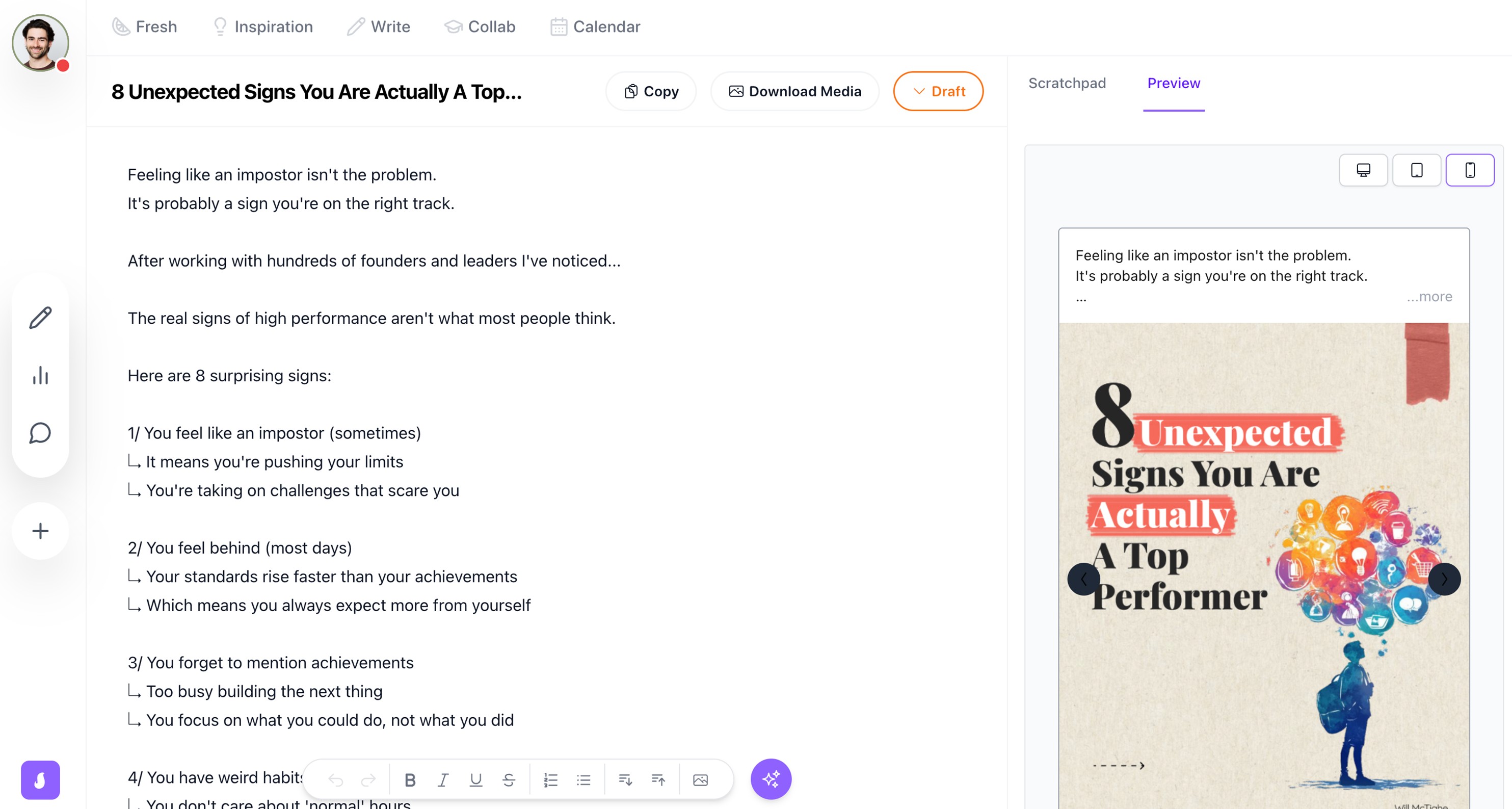10 Strategies On How To Get More Followers On LinkedIn

Will McTighe
August 13, 2025
Table of contents
- Defining Your Target Audience on LinkedIn
- Optimizing Your LinkedIn Profile To Get More Followers
- 5 Common LinkedIn Mistakes to Avoid
- Try Saywhat Free for 7 Days to Create Good Content that can Help Build Your Business
CTAs: Link: https://saywhat.ai/ Anchor Text: LinkedIn content creation 10 Strategies On How To Get More Followers On LinkedIn
Let’s be honest, posting consistently and still seeing zero growth is brutal.
But unfortunately it is incredibly common. For the average creator - 93% of their views come from their top 20% of posts (Algorithm Report Q2 2025). That means their bottom 80% of posts only get 7% of their views!! Most posts underperform.
Turns out, growing your audience on LinkedIn isn’t about pure luck or volume. It’s about making small, smart adjustments,tightening your profile, refining your post formats, engaging better, and understanding what actually attracts the right people.
This post breaks down exactly what to do:
- The tweaks I made to my bio, banner, and headline
- Why connection requests matter
- What posting rhythm works best in 2025
- And how to use content formats, and analytics tactically
If you want to stop guessing and start growing, Saywhat’s LinkedIn content creation tools can help. It gives you content ideas and easy-to-understand analytics, so you spend less time planning and more time getting noticed.
Defining Your Target Audience on LinkedIn

A targeted LinkedIn audience isn’t just “anyone who might be interested.” It’s the specific group of people most likely to hire you or buy from you. Think: job titles, industries, company size, location, seniority, but also the actual problems these folks wake up worrying about.
I asked myself early on: Who has already said yes? And I started building for them, in content, in comments, and in outreach.
Think About Who You Actually Want to Work With
Start simple: make a list. What companies do you want to work with? What roles do they hire for?
If you build eCommerce websites, you’re not targeting everyone. You're targeting small retailers, heads of digital, and founders who sell direct-to-consumer. Early on, I wrote a one-sentence ideal client profile and used it to guide every post and every connection request.
Consider Their Pain Points
What are they frustrated about? What words do they use to describe those frustrations?
If a sales leader says, “Our deal velocity is too slow,” don’t say, “streamline your pipeline.” Use their exact language. Notice which phrasing gets comments, then double down on posts that voice in posts.
Identify Their Objectives
Now flip it. What results do they actually care about?
- More qualified leads
- Faster promotion cycles
- Lower churn
- Better onboarding
- Stronger retention
Your content should align with those goals. When I stopped focusing on what I do and started showing what they get, engagement spiked, and the right people started following.
How to Find Your Target Audience on LinkedIn (Tactics That Work)
- Use LinkedIn search filters and Boolean strings to narrow in by job title, industry, seniority, and company size
- Save your searches so new profiles appear in your feed each week
- Use Sales Navigator once your ideal audience is clearly defined
- Follow target companies and browse their employee lists
- Check comments on posts from those companies, you’ll find prospects fast
Building Your Network with Competitors & Thought Leaders
This one's underrated: your competitor’s followers are your future followers.
Here’s how I approach it:
- Follow 3–5 relevant creators in your niche
- Scan the feeds for people posting or commenting on pain-point-driven content
- Leave thoughtful, non-generic comments before sending a connection request
- Check out “People Also Viewed” on high-performing profiles
- Mine their comment sections, that’s your audience
When I started modeling content from consistent creators in my space, my posts got picked up by the same audience. It works.
Map Content to Audience Segments
You don’t need a fancy CRM to get organized. Just build a simple content matrix:
- Rows = audience segments
- Columns = content types (pain point, how-to, results, CTA)
Then fill it in:
- 1 pain point post per week
- 1 how-to post
- 1 case study or story post
Track what sticks. I started seeing real traction when I focused less on likes and more on the quality of followers and the messages in my inbox.
Outreach & Connection Strategy That Scales (Without Feeling Spammy)
Generic cold outreach is tough these days. Here’s what does:
- Mention a specific post, mutual connection, or shared interest
- Keep the note short and clearly about them, not you
- Comment before you message, it warms up the connection
- Thoughtful comments = profile views
- Profile views = followers
- Followers = warm leads
I built dozens of relationships by showing up in the comments before the DMs.
Content Cadence & Formats That Grow Followers
Posting randomly = random results.
Here’s what I’ve found works best:
- Post at least 3 times a week
- Mix formats: carousels, short insights, threads, videos, polls
- Ask one clear question per post
- Include something savable in every post
When I committed to a repeatable cadence and spent time improving just the first line, follower growth got noticeably faster and more qualified.
Pro tip: Turn high-performing posts into follow-up sequences:
- Replies
- Comments
- Carousel → short-form follow-up
A Few Quick Tools & Tricks
- Save LinkedIn searches
- Tag prospects in your CRM
- Keep a swipe file of post formats and headlines that worked
- Search by alumni to find warm connections
- Use company employee lists to find decision-makers
- Maintain a “go-to” bank of comment hooks and CTA formats
I have a private Notion doc full of proven hooks, headlines, and CTAs. I reuse them shamelessly, and you should too.
Bottom line:
If you define your audience and design content for their pain points, goals, and daily work-life problems, LinkedIn growth stops being a mystery.
It becomes a system.
Related Reading
- What to Post on LinkedIn
- LinkedIn Profile Tips
Optimizing Your LinkedIn Profile To Get More Followers

I started with 3,000 followers and grew to over 390,000 by treating my LinkedIn profile like a landing page. Every time a post gains traction, your profile becomes the front door. If it converts visitors into followers, you get a compounding boost every time you publish.
Want more reach? Start by making your profile follow-worthy.
Profile Picture: Your First Trust Signal
This is the handshake before anyone reads a word. Use a clear, professional headshot with:
- Eye contact
- Natural lighting
- Simple or on-brand background
- A smile that reflects how you show up in video or in meetings
Pro tip: Test two or three headshots for a week each. I saw profile views jump just from a photo swap.
Background Image: Visual Real Estate That Sells
Your banner is free ad space. Use it to:
- Communicate who you help and how
- Highlight a signature offer, campaign, or pinned post
- Reinforce your personal brand with a photo or logo
Make sure it reads well on mobile, big text, clean layout. I update mine based on what I'm promoting that month.
Headline: Hook People Before They Click
Most headlines are wasted space. Instead, write something that tells people why to follow you.
Formula:
[Role or skill] + [result/outcome] + [audience] + [follow cue]
Example:
Helps B2B Founders Build Pipeline Through LinkedIn | 100 Founders Supported
Include 2–3 keywords so you show up in search, and close with a call to action.
About Section: Tell a Story + Earn A Follow
Here’s my structure:
- Hook line, Grab attention with something relatable
- 3 mini-paragraphs:
- What do you do
- Proof or results
- What kind of content do you share
- Call to action, “Follow for practical growth advice” or “DM to collaborate”
Keep it personal and useful. You’re not writing a resume, you’re building trust.
Experience: Show Outcomes, Not Tasks
This section should answer one question: Why should I trust this person’s content?
- Replace job descriptions with impact-focused bullets
- Add metrics where you can
- Link to relevant posts, articles, or case studies
The more proof you provide, the easier it is to earn trust and followers.
Skills: Optimize for Relevance and Search
Highlight only the skills that align with:
- The audience you want to attract
- The content you post regularly
Move fluff skills to the bottom. Ask 3–5 peers to endorse you after you've done the same for them.
Recommendations: Turn Clients Into Advocates
A good recommendation has two things:
- Specific outcome you delivered
- Context of the project or relationship
Give people a short template to make writing easy, and return the favor. 2–3 current recs go a long way toward building instant credibility with profile visitors.
Featured Section & Contact Info: Make the Follow Path Obvious
Use Featured to pin:
- Your best case studies
- Lead magnets or free tools
- Podcast interviews or media mentions
Also, add:
- A clear link (calendar, website, email)
- A short note about why people should follow you
Clarity = conversions.
Profile Copy & Keywords: Optimize for Search + Relevance
Sprinkle 3–5 high-intent keywords throughout your:
- Headline
- About section
- Experience section
Use terms people actually search for:
Think “content strategy” or “demand gen,” not just “marketing wizard.”
Watch what search terms bring profile views and iterate accordingly.
Design & Formatting: Make It Readable on Mobile
Most people view your profile on their phones.
That means:
- Short paragraphs
- Line breaks
- Bullets over walls of text
- Clear structure in About and Experience sections
A scannable profile = a more likely follow.
Social Proof & Activity Signals: Show You’re Active
People follow people who show up. To do that:
- Follow thought leaders in your niche
- Leave thoughtful comments
- Keep fresh content pinned in Featured
- Publish consistently
Profiles that look alive convert 10x better than ghost towns. What will you pin this week?
Testing & Measurement: Treat It Like a Conversion Page
Track:
- Profile views
- Search appearances
- Follower growth
Make one change at a time, measure for 1–2 weeks, and keep what works. Sometimes, a small headline tweak makes a bigger difference than a full rewrite.
Transforming Your LinkedIn Presence with Saywhat
The shift from 3,000 to 390,000+ followers didn’t happen because I went viral once. It happened because I optimized and iterated, week after week.
Saywhat helps you do the same with tools to:
- Turn your expertise into LinkedIn-ready content
- Search top-performing posts for real inspiration
- Comment faster with a simple feed
- Track analytics so you know what’s working
Ready to build your LinkedIn presence?
Try Saywhat free for 7 days and create content that actually builds your business.
Related Reading
• How Long Should a LinkedIn Post Be • How to Create a Carousel Post on LinkedIn
<hr />5 Common LinkedIn Mistakes to Avoid

We’ve all made mistakes on LinkedIn. I’ve certainly made plenty. The good news? Most of them are fixable. Fast.
Below are five of the most common and costly LinkedIn missteps I see every day, plus how to fix them without needing a brand overhaul.
1. Profile Missing? Fix It Fast
Your profile is your digital handshake, and half-assing it can cost you attention, opportunities, and followers.
In the early days, I treated mine like an afterthought. But when I started thinking of it as my content funnel, everything changed.
Key Profile Elements to Prioritize
-
Professional Headshot
Crisp, friendly, and current. 76% of recruiters judge based on your photo; don’t let yours be a blocker. -
Impactful Headline
Replace “Marketing Manager” with something like:
“Revenue Strategist Helping B2B Founders Scale Efficiently” -
Action-Focused Experience Section
Swap job duties for outcomes. Numbers > buzzwords. -
Relevant Skills
Highlight what you want to be found for, and prune the fluff.
Small Tweaks, Big Impact
- Set a custom profile URL for easy sharing
- Design a banner that visually reinforces your positioning
- Write a first-person summary that makes people want to follow
- Use the Featured section to showcase your top work
- Add contact info so leads don’t have to hunt for it
2. Activity Beats Perfection
LinkedIn rewards momentum, not masterpieces.
When I posted initially, nothing happened. When I started posting consistently, even if imperfectly, followers came fast.
Build a Simple Posting Routine
- Share original insights 3–4x per week
- Post 1 take on industry news with your commentary
- Comment on 10 posts from people you want to connect with daily
Use a content calendar. Repurpose long posts into carousels. Engage in the first hour after publishing.
Sustain Without Burning Out
- Batch content weekly to stay ahead
- Use a swipe file for hooks
- Focus on conversations, not just likes
- Track what works, then double down
3. Keyword Overload Is Killing Your Signal
Stuffed profiles don’t convert; they confuse.
I learned this when I crammed every possible keyword into my headline. It looked “impressive”, but people's eyes just glazed over. Once I cleaned it up and focused on the outcome I delivered, my profile views jumped.
From Keyword Stuffing to Clarity
Don’t do this:
“Digital Marketing Expert | SEO Wizard | Content Strategist | Social Media Maven | Brand Builder | Growth Hacker”
Do this instead:
“Marketing Strategist helping SaaS startups double inbound leads in 90 days”
See the difference? Clear and succinct beats clever. Always.
Use Keywords Strategically
- Choose primary keywords for your headline and About
- Weave secondary keywords into Experience bullets
- Use the Skills section to cover other relevant terms
Optimized and human-readable = higher trust and more followers.
4. Don’t Pitch First, Build Trust
Cold pitching turns people off. I used to do it. The response? Crickets.
When I flipped my approach, connect first, comment second, my acceptance and reply rates went up.
Try This 3-Step Outreach Sequence
-
Engage
Leave thoughtful comments on a recent post. -
Connect
Send a short, personalized request:
“Loved your take on [topic], would love to stay connected.” -
Follow Up
Once accepted, send a helpful message or ask a thoughtful question. No pitch.
Message Do’s and Don’ts
-
Mention something specific they shared
-
Offer a quick insight or resource
-
Ask 1 smart question
-
Keep it short and human
-
Don’t lead with a pitch
-
Don’t send a wall of text
-
Don’t ask for a call out of the gate
Value first. Trust second. Sales (maybe) later.
5. Social Proof Works, Use It
Social proof turns profile lurkers into followers. It’s simple: when other people vouch for you, new visitors feel safe following.
I started asking for recommendations regularly, and my conversion rate soared.
How to Get Great Recommendations
-
Be Specific
Ask them to highlight one clear result or project. -
Make It Easy
Offer 2–3 bullets or a short draft they can tweak. -
Feature It
Add your best recs to your Featured section.
And yes, give to get. When you endorse others genuinely, they’re more likely to return the favor.
Here’s a Script You Can Steal
"Hi [Name], would you mind writing a short 2–3 sentence recommendation about how we increased [X] by [Y]? Happy to draft something to save you time!"
It works. And it builds the kind of social proof that encourages follows and conversions.
Try Saywhat Free for 7 Days to Create Content That Builds Your Business
Saywhat: Build Your LinkedIn Engine
Saywhat is the toolkit I wish I had when I was trying to grow.
It helps you:
- Turn your daily work into consistent posts
- Find real content inspiration (from top performing posts)
- Track which ideas earn engagement and followers
- Streamline comments and connection-building
Minor changes to your profile + a repeatable content rhythm = real growth without overwhelm.
Turn Experience Into Posts in Minutes
Don’t wait for inspiration.
Use Saywhat to turn:
- Case studies → short threads
- Meeting notes → tip posts
- Wins → content with built-in proof
Use built-in prompts and content buckets to post consistently and position yourself as the go-to in your space.
Find What Works with Top Performing Posts
Search the Saywhat library by:
- Industry
- Post format
- Engagement type
Find styles that work, then adapt them, don’t copy. Stay authentic while scaling visibility.
Commenting Without Chaos
Comments = growth. But managing them is chaos without help.
Saywhat lets you:
- Batch replies
- Focus on the people worth engaging
This is how you build community without burning out.
Analytics That Tell You What to Double Down On
Which post got you followers, not just likes?
Saywhat tracks:
- Follower growth
- Impressions
- Profile views
- Top-performing formats and CTAs
Pick one metric to improve weekly. No guesswork, just smart iteration.
Start Your Free 7-Day Trial
You’ll get:
- Access to proven post templates
- A searchable library of real LinkedIn posts
- Comment filtering and notification management
- Analytics that actually help you grow
Try Saywhat free for 7 days.
Post smarter, build faster, and turn your profile into a magnet for the right followers.
Related Reading
- LinkedIn Post Types
- LinkedIn Post Formats
- LinkedIn Post Prompts
Start building your personal brand today.
Join top executives and creators in using our AI-powered writing, community, and lead gen tools to scale your LinkedIn business.